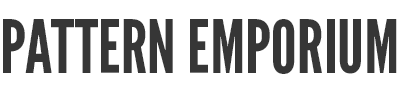Your Cart is Empty
Pattern Emporium For PDF Pattern Beginners (Video Series)
NEW TO DIGITAL SEWING PATTERNS? Watch our short beginners series of videos & follow along with our tutorial tour.
Learn how to download, print & join your Pattern Emporium PDF Sewing Patterns.
I recommend watching ALL of the videos below before you start. It will give you a better understanding of the whole process.
BEGINNER FRIENDLY PATTERNS: Visit the Pattern Emporium collection of beginner friendly pdf sewing patterns here.
MORE QUESTIONS? We're very happy to answer your questions in our Facebook Group here.

EPISODE 1: LOGGING IN & DOWNLOADING
This video guides you through logging into your account on the website & downloading your pattern & tutorial files.
NEW! EXTRA DOWNLOADING, OPENING & PRINTING VIDEO
This is an extra video that takes a closer look at how to access your patterns on the website, how to select & download correctly, where to find your pattern on your computer, and how to open it correctly in Adobe Reader. Plus what to select when printing so you print to the correct scale.
FURTHER NOTES:
ADOBE ACROBAT READER: https://get.adobe.com/uk/reader/
This will send you to the Adobe Acrobat Reader link. You want the free option. DO NOT select the Pro version.
DO NOT CLICK MULTIPLE TIMES: Click on the file to download to your computer ONCE. Do not click multiple times as each click registers a download. If you use up all your downloads, just email kate@patternemporium.com & weI will reset them for you.
WHERE YOUR DOWNLOADING FILES GO: Your pattern files will download to your computer. Look for the Downloads folder on your computer & in that, look for the pattern file(s) you want to open. Right click the file & select Open in... & then you want to open them in Adobe Reader. Watch the video below for more information about this. You'll find a link to Adobe Reader below Video 2.
I recommend watching ALL of the videos below before you start. It will give you a better understanding of the whole process.
OPENING YOUR FILES: As your pattern downloads from our site, you'll often be able to see it download on the bottom left of your internet browser. Once it's downloaded, DO NOT open the pattern file from this little download box. This is because it will open it in your internet browser. Go to your computers Downloads folder & open in Adobe Reader from there. Watch video 2 before getting started.
LAYERS: Please note, you cannot re-save a pattern file with just your size layer(s) selected.
EPISODE 2: TUTORIAL TOUR
This video takes you on a virtual tour of one of our pattern tutorials.
FURTHER NOTES:
ADOBE ACROBAT READER: https://get.adobe.com/uk/reader/
This will send you to the Adobe Acrobat Reader link. You want the free option. DO NOT select the Pro version.
As outlined in Video 2, open all pattern files in Adobe Reader to print correctly.
Here is a pic of the print specs for printing a pattern file correctly. Take note of:
- Pages - you'll find a guide in the tutorial.
- Scale - Custom 100%.
- Choose paper.... - this is NOT selected.
- Orientation - select auto.

EPISODE 3: DETERMINING YOUR SIZE
In each of our patterns we have a guide to help you best determine your size for that particular pattern. This video guides you through this process.
EPISODE 4: PRINTING THE PDF SEWING PATTERN
This video includes information about layers.
EPISODE 5: JOINING THE SEWING PATTERN PAGES
This video guides you through joining the print-at-home pdf pattern pages together.
FURTHER NOTES: It's helpful, when joining pages together, to print out the Pattern Layout Summary/Guide. This will show what the pattern pages looks like when stuck together.
Each pattern page has a rectangle border. If your border has edges missing, it’s usually your printer settings that are incorrect. Check orientation is set to auto.
On each page that joins with another you will find a small triangle with a number inside. Match corresponding numbers together to form the pattern pieces.